Servizi in evidenza firmati Fineco

Fineco diventa Water Defender entrando a far parte della Water Defenders Alliance di LifeGate.

6 mesi di canone Telepass gratuito se lo richiedi con l’assistenza stradale entro il 30/04.

7 maggio: presentazione Risultati Finanziari del 1° trimestre 2024.

Giovedì 9 Maggio segui il webinar «Primi passi su FinecoX».

Il nuovo blog che ti spiega l'economia e l'attualità in modo semplice.

Fineco diventa sponsor della Lega Pallavolo Serie A Femminile.
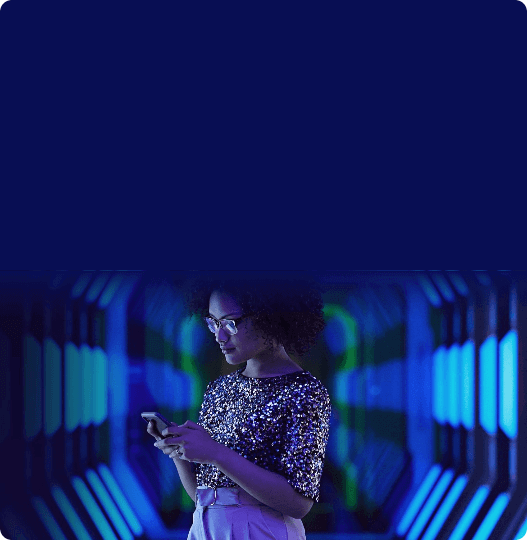

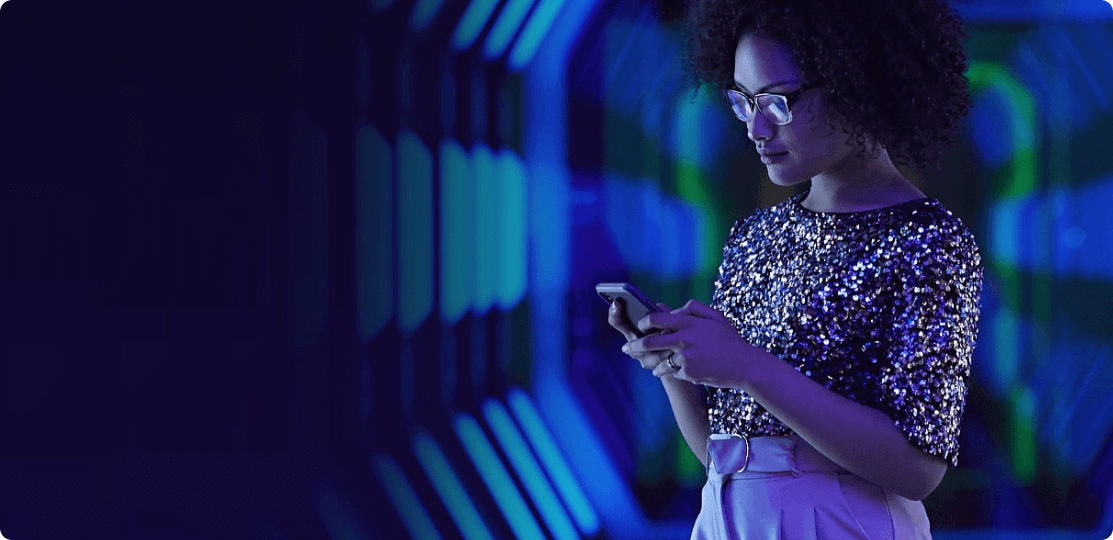
Innovazione e semplicità
Un conto digitale, con il valore delle persone. Fai tutto online e da app, puoi avere un consulente a domicilio e ti assistiamo anche nel weekend.
SCOPRI IL CONTO


Consulenza finanziaria per i tuoi obiettivi
I Personal Financial Advisor Fineco ti ascoltano e ti seguono passo passo per costruire un percorso di investimento su misura per i tuoi obiettivi.
SCOPRI la consulenza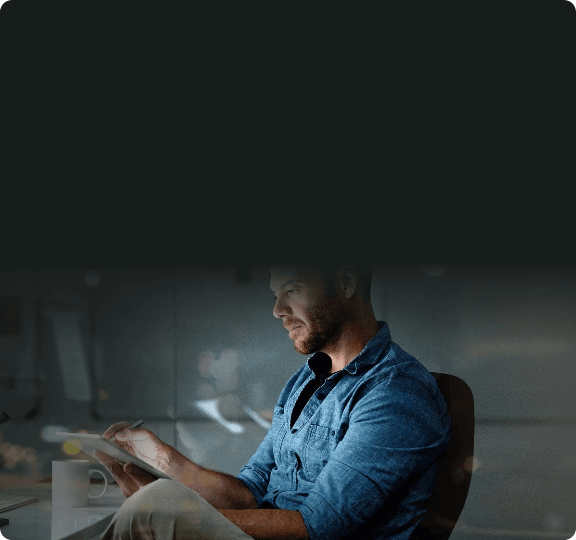
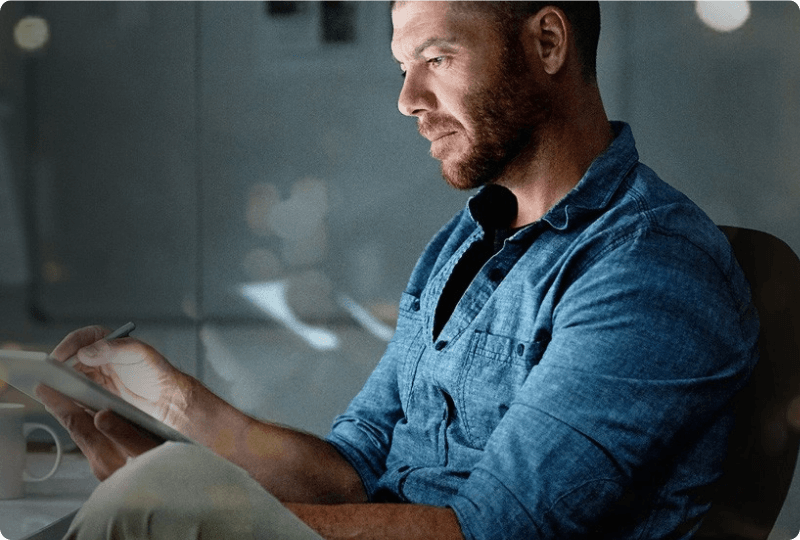
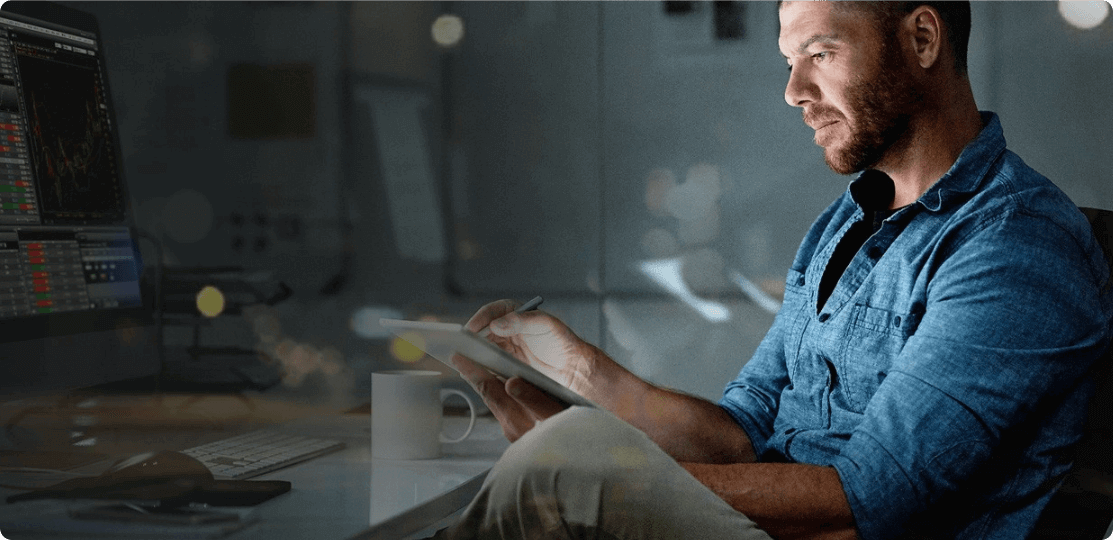
La qualità del trading N.1
È più semplice investire quando lo fai con la piattaforma di riferimento in Italia. Migliaia di prodotti, piattaforme evolute e assistenza dedicata.
SCOPRI IL TRADING


Il Private Banking che non ti aspetti
Dall’unione tra consulenza tailor-made e tecnologia nasce un Private Banking innovativo, diventato in pochi anni uno dei principali in Italia.
LA BANCA PIÙ VOTATA
Migliaia di recensioni a 5 stelle su Trustpilot.
SODDISFAZIONE AL TOP
Con il 92% di clienti soddisfatti.
GRANDE SOLIDITÀ
Tra le banche più solide in Europa: CET1 24,3%.
Moratorie
Iniziative a sostegno dei clienti in difficoltà a causa delle emergenze. Scopri di più
Sei un innovatore?
L'Open Banking ha dato vita a una nuova comunità globale di sviluppatori, consentendo ai clienti di accedere a prodotti e servizi forniti da terze parti. Approfondisci
Messaggio pubblicitario con finalità promozionale. Per tutte le condizioni relative ai prodotti e servizi pubblicizzati occorre fare riferimento a fogli informativi e moduli informazioni pubblicitari e alla documentazione informativa prescritta dalla normativa vigente, disponibili alla sezione Trasparenza del sito e presso i consulenti finanziari abilitati all’offerta fuori sede Fineco. Tutti i prodotti offerti sono riservati ai correntisti Fineco.
CashPark Svincolabile: Il servizio CashPark Svincolabile è riservato ai correntisti Fineco con conto deposito già attivo e consente di depositare sul conto deposito esclusivamente somme rivenienti da nuova liquidità presente sul conto corrente Fineco (min 1.000€) vincolandole per 12 mesi. È possibile richiedere uno svincolo in qualunque momento al tasso del 1,50% annuo lordo con disponibilità delle somme entro il giorno lavorativo successivo alla data di richiesta dello svincolo o del 3% annuo lordo con disponibilità delle somme dopo 32 giorni di calendario dalla richiesta dello svincolo.
L’iniziativa CashPark Svincolabile è a tempo e valida dal 01/03/2024 al 01/05/2024. La Banca si riserva la facoltà di interrompere o modificare l’iniziativa in corso in qualsiasi momento, anche prima della scadenza, senza pregiudizio per i vincoli già attivati.
Per tutti i dettagli si rinvia ai fogli informativi
Promozioni ZERO COMMISSIONI DI ACQUISTO SU:
XTRACKERS: L’iniziativa è valida dal 01/12/2023 al 01/12/2024 con possibilità di successive proroghe e consente alla clientela di effettuare operazioni di acquisto, tramite la Banca, di una selezione di Exchange Traded Funds gestiti dal Gruppo DWS (XTRACKERS). Regolamento
AMUNDI ETF e LYXOR ETF: L’iniziativa è valida dal 11/07/2022 al 11/07/2023, prorogata fino al 11/07/2024 e consente alla clientela di effettuare operazioni di acquisto, tramite la Banca, di una selezione di Exchange Traded Funds gestiti dal Gruppo Amundi (sia Amundi ETF sia Lyxor ETF). Regolamento
iShares ETF: L’iniziativa è valida dal 07/11/2022 al 31/12/2023, prorogata fino al 31/12/2024 e consente alla clientela di effettuare operazioni di acquisto, tramite la Banca, di una selezione di Exchange Traded Funds gestiti da iShares. Regolamento
Nei casi in cui la divisa di negoziazione dello strumento dovesse risultare differente rispetto a quella del conto di regolamento delle operazioni, la Banca applica un tasso di cambio che incorpora una componente di costo sotto forma di spread (differente in funzione delle divise utilizzate). Dettagli
Trading n. 1 in Italia per volumi totali di azioni scambiate in Italia: Fonte: Report Assosim - 1° semestre 2023
92% clienti soddisfatti: Fonte dati KANTAR Italia - Novembre 2023
CET1: Fonte dati: CS - Risultati FY2023
Personal Financial Advisors Fineco: consulenti finanziari abilitati all’offerta fuori sede Fineco. La consulenza prestata non comporta la promessa o la garanzia del conseguimento dei risultati in termini di investimenti finanziari.
L’operazione a premi «Porta Titoli, Fondi e Nuova Liquidità da investire in Fineco e ricevi un Buono Amazon.it» è valida dal 16 febbraio 2024 al 30 aprile 2024.
Il riconoscimento del premio è soggetto ai limiti e alle condizioni espressamente indicate nel Regolamento disponibile sul sito www.finecobank.com e presso i consulenti finanziari abilitati all’offerta fuori sede.
Per ottenere il bonus è necessario attivare il servizio gratuito di Portafoglio Remunerato e incrementare i propri investimenti di almeno 100.000€ tramite trasferimento di ‘Titoli’ e ‘Fondi’ e/o ‘Nuovi Investimenti’ con la ‘Liquidità Premiabile’ sul proprio dossier Advice+ e/o Advice e/o sul dossier ordinario.
Valore massimo del buono regalo Amazon è 15.000 euro con un Incremento del controvalore di portafoglio di oltre 5.000.000 euro.
Per aderire all'iniziativa è necessario avere un conto corrente Fineco con annesso deposito titoli.
Promozione TELEPASS
L’iniziativa «6 mesi canone Family con attivazione assistenza stradale - FINECO» è valida dal 01.03.2024 fino alle ore 23.59 del 30.04.2024 ed è riservata ai nuovi clienti, non titolari di Telepass Family che sottoscrivono un contratto Telepass Family attivando contestualmente il servizio di Assistenza stradale. Per i dettagli dell’iniziativa visita il Regolamento.
Al termine dei 6 mesi di gratuità il canone mensile del Telepass Family sarà pari a Euro 5,49 (IVA compresa). I costi di spedizione sono pari a Euro 5,73 (IVA compresa). Fineco non applica alcuna commissione aggiuntiva.
Per la gestione delle iniziative si invita a contattare l'assistenza Telepass al numero verde 840.043.043 o a visitare la sezione dedicata sul sito di Telepass
Per altri costi e canoni previsti dalle condizioni economiche e contrattuali del servizio Telepass Family visitare la sezione dedicata sul sito di Telepass.



