The new European directive on payment services (Directive no. 2015/2366/EU - Payment Services Directive 2, known as PSD2) introduces important developments in terms of:
- Access to your payment account information (balance, transactions and personal information such as addresses, identity document data, etc.)
- Confirmation of payment transactions such as transfers, utilities, card use on online sites.
More specifically, in order to access your account information and to arrange payments, by 14 September 2019 all banks will have to perform an enhanced verification of the identity of their customers through the use of a strong two-factor customer authentication system.
To view your account balance or activity the norm also establishes that strong authentication is required every 90 days from the last access using this method.
Fineco has complied with these provisions with Mobile Code, the new free service of the Fineco app that will allow you to continue to access your account information without interruption.
What's Mobile Code?
Mobile Code is a free, easy-to-use service.
Activating it is very simple.
Just download the latest version of the app and follow the wizard that will appear after login.
You will be asked to set a new code. Keep this code in a safe place and and associate it with your smartphone's biometric recognition (facial or fingerprint recognition). This way you can simply confirm transactions with a glance or a touch without having to type in the code created during activation.
How Mobile Code works and when to use it
From the website
To confirm a transaction entered on the website or view your account information, you'll receive an alert on the device linked to Mobile Code.
Just open the alert, view the transaction summary and confirm.
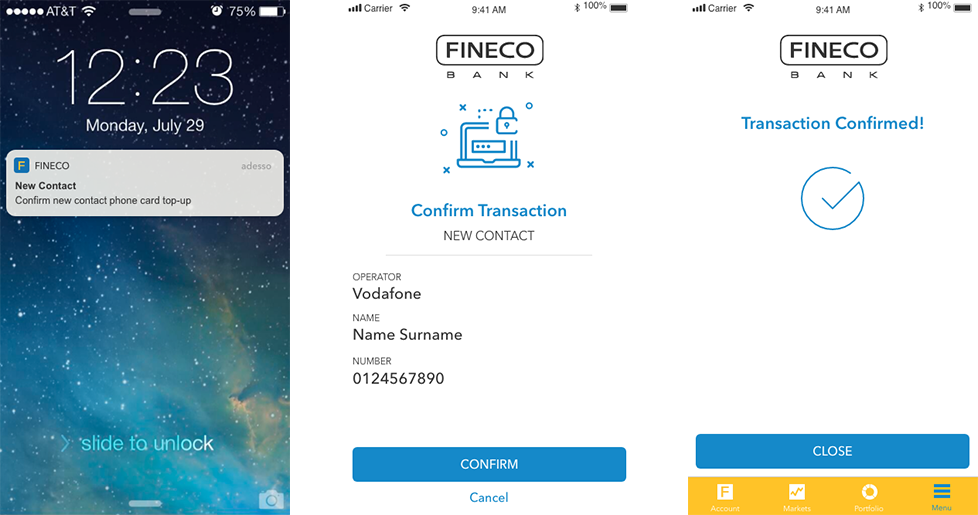
In some cases, you may be asked to enter the code set during activation...but if you've associated Mobile Code with facial or fingerprint recognition all you need to do is look at or touch your phone.
From Fineco app
After inserting a transaction in the app, to confirm it you just need to type your Mobile Code directly on your smartphone (just like when you confirm a transaction entered on the website).
But if your phone has facial or fingerprint recognition enabled all you need is a look or a touch to confirm the transaction.

From merchant websites and apps
When you use your Fineco cards on merchant websites and apps, you may be asked for enhanced authentication.
After landing on the page confirming the transaction you'll receive an alert on the device linked to the service.
All you have to do is open it, check the summary of the transaction and confirm it by entering the code you set when you activated Mobile Code.
If you've activated facial or fingerprint recognition, you can do it with a glance or a touch.
For full details about the service see the Help page
What happens to your bank account
Your Mobile Code will be used not only to authorise certain transactions, but also to view your account details, like balance and activity.
As per the European Payment Services Directive (PSD2), 90 days after the last secure authentication your account information will be hidden, and to see it you will need to perform another two-factor identification to ensure enhanced identity verification.
| Balance | Transactions of the last 90 days | Transactions older than 90 days | Sensitive data | |
|---|---|---|---|---|
App accesses with Mobile Code enabled |  |  |  |  |
App accesses with Mobile Code disabled |  |  |  |  |
Website accesses with last SCA within 90 days |  |  |  |  |
Website accesses without SCA or with last SCA beyond 90 days |  |  |  |  |
Sensitive data: User ID, password, phone number of the account holder, address of the account holder, email address of the account holder, card number, card expiry, CVV.